Social Scribe
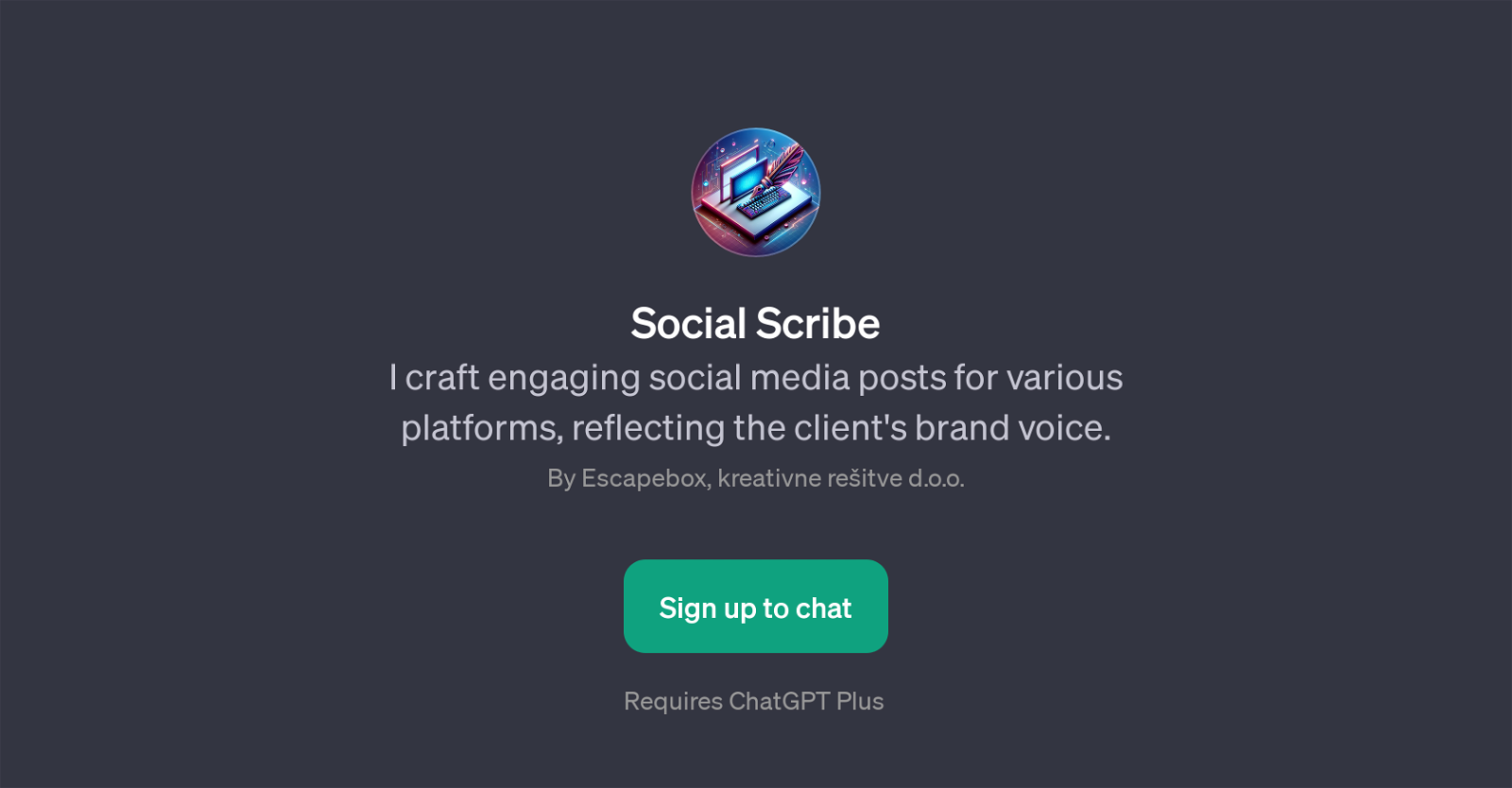
Social Scribe is a Generative Pre-training Transformer (GPT) that assists in creating engaging content for social media posts across diverse platforms.
It is designed to adapt and reflect a client's unique brand voice in its output. Its primary function is to streamline the content creation process, specifically for social media platforms, facilitating an efficient workflow in a creative yet systematic way.
Originated by Escapebox, this tool uses the advanced language model ChatGPT as its foundation. Social Scribe is particularly useful for businesses, social media managers, content creators and individual users who aim to maintain a consistent and effective online presence by regularly posting relevant, engaging content.
Users can start their journey with Social Scribe's prompt starters to generate content. Once signed up, users are welcomed with a message inviting them to craft enticing social media materials.
It is essential to note that this GPT requires ChatGPT Plus for functionality.
Would you recommend Social Scribe?
Help other people by letting them know if this AI was useful.
Feature requests



18 alternatives to Social Scribe for Social media content
If you liked Social Scribe
People also searched
Help
To prevent spam, some actions require being signed in. It's free and takes a few seconds.
Sign in with Google








